Game randomly closes
For whatever reason my game has started closing when I load into and area. It does not happen all the time but when it does it acts as if I had disconnected and I just go back to where I was. It doesn't appear to be a problem with my connection, as I see no lag spikes or low bars. It sometimes happens when another player is loading in as well. I recently downloaded the game onto a new computer and I was wondering if this may have led to the problem. I have verified the integrity of the game cache and I'm sure that Java is up to date. It ONLY happens when I or someone else is loading into the area. I really hope that this problem can be fixed, as it is extraordinarily annoying. PLEASE HELP.
PC info
Manufacturer: Toshiba
Model: Satellite P75-A
Processor: Intel(R) Core(TM) i7-4700MQ CPU @ 2.4GHz 2.4 GHz
Installed memory (RAM): 8.00 GB
System type: 64-bit operating system, x64-based processor
Pen and Touch: No Pen or Touch Input is available for this Display
I have copied my pc info to the best of my abilities. Please note that I have no idea what and of this stuff means.
I don't mean by options, i mean like if you press the windows key.
This only happens to me if I play in fullscreen, however other times no.
I do play fullscreen, but what I am describing is a full exit of the game. It just closes itself as if I had quit.
So, it goes like this?
-You are playing, nothing strange
-Step onto elevator, going to next level
-Loading screen
-Game closes without warning nor error message. Just poof.
-When reconnecting, you're sent to wherever you were supposed to be (e.g. the next level)
Am I right?
That's it exactly... though it has happened of the elevator once or twice, the VAST majority of the time it occurs during the loading screen.
Ah yes, I have the exact same problem. It seems to happen when the game has to load a bunch of data at the same time (loading a level, a Knight joins your party)
What I did notice was Java.exe using an absurd amount of memory before the 'crash'
(Task Manager -> Performance -> Resource Monitor -> Memory - Private(KB) )
Up to 1.5 GB (which is my limit)
Sorry I don't have an answer, I just learned to deal with it D:
It seems like a few people are having this problem... It's good to know that I'm not the only one at the very least. I'm sure that there is a fix.
This is the exact same problem I have. I just deal with it. And hi Marty, Gold.
~Monoxide
I also crash in the middle of levels, too. And I have a new computer, a Lenovo IdeaPad. If it is fixable please tell me in-game, as I could really use some help.
~Monoxide
Whenever you encounter a problem like this can you please sent a bug report quickly after you start the game again? This way the information about the game crash should be captured in the bug report and we'll be able to take a closer look at what happened.
You can send a bug report any time while playing the game by pressing F2 or by using the /bug chat command.
I click play now and that button just deseppears,and agen it appears but my game isn't starting
I've reinstaled java but still nothing
I tried to instal spiral knights on my deskop and it still not working
Exact same problem. :/
EDIT: Sent bug reports several times, it keeps closing, in the middle of a level, at loading screen almost all the time. Can't play without having to restart my steam every 10-20 minutes and then logging on.
EDIT: I can't even play anymore. I tried to do a mission and now it keeps closing when the loading screen gets to 5%. HALP D:
Gigabyte Motherboards is best .. buy this one ..
this happens to me as well but i haven't really noticed a pattern although it is usually when i do a mission or go to a different area
Your bug reports show all sorts of errors and invalid resource files. Please try re-installing the game by following these steps, you won't lose any in game progress by doing this.
1) Right-click Spiral Knights in the Steam Library and choose the "Delete Local Content" option to remove the game.
2) Navigate to your Steam Spiral Knights folder (D:\Program Files\Steam\steamapps\common\Spiral Knights\) and delete any remaining files or folders.
3) Go to Spiral Knights in the Steam Store and install the game again normally. The game will automatically patch to the current version when launched.
I am not on Steam I got it off of the spiral knights website. What do i do with that. Do i just uninstall it normally for me by doing Control Panel>Programs/Features and then just uninstall it?
Why don't u try to Change the mother board ??? Gigabyte is best ..
I am 13 not really gonna go and change a motherboard (could if i wanted to) but 1 i am skint and 2 even if i wasn't i really can't be bothered with it all but prob will in a couple of weeks

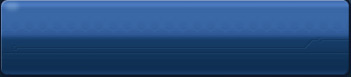


Halp