Steam Overlay Broken on El Capitan For 1 year
Pretty sure Grey Havens wants monies, so fixing this issue might be pertinent to them.
1) Overlay works only on older Mac OS X, not the latest one.
2) People can't use steam funds if overlay doesn't work.
3) The issue causing this is an outdated libsteam_api.dylib
The fix is having a grey havens employee spend 10 seconds copy pasting a new dylib from the source SDK into the native folder.
Namely https://github.com/ValveSoftware/source-sdk-2013/blob/master/mp/src/lib/... being copy pasted into the directory fixes SK not being able to work with overlay.
Your reading comprehension skills seem to be subpar here. I outlined the fix for the mac platform above which is the fault of an outdated file in sk.
Just want to confirm that I saw a similar fix by s o m e o n e on the reddit, and it completely fixed the issue for me. Just wanted to let you guys know it works.
Don't trust random jars on the internet kiddos.
I saw (I am assuming as I can only find one) the same reddit post.
What OS are you running? I'm currently at 10.11.4 and it didn't work at all (Nor did this forum post either by the way).
Did you enable it in your OS & Steam preferences?
Worked for me after doing this, and I'm on 10.11.4
Yea I have it enabled (I can overlay in other games at least)
Hmm interesting, because the steps above did it, unless you're testing on a retina mac and it's broken only for retina/weird resolutions.
The LWJGL lib got retina support+fullscreen support hacked in way after SK was made, and requires manual tooling.
I know it's working for my specific setup now though, after copying in that one file from valve. Try disabling HiDPI.
I use the default shift+tab combo for getting overlay to show.
I don't put things to luck. :v
As do I, works fine on other games, maybe just not my kind of MacBook?
http://www.everymac.com/systems/apple/macbook-air/specs/macbook-air-core...
I've been having this problem for a long time too, but when I tried what you suggested, it did nothing sadly. Is there any other way I can fix this problem here if possible? And sorry if I'm necking a months old topic, I just wanna see if I can get your help on this matter.

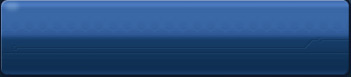


Steam overlay needs to be fixed by Steam, SK devs can't fix that. I had to log on a Win computer to use it.