SK in 64 bit; Help with https://forums.spiralknights.com/en/node/62691
sam, 08/03/2019 - 20:01
Epicmemedealer
I have read the post https://forums.spiralknights.com/en/node/62691 which said that I needed a folder called jre6, which I didn't have. The download doesn't work for me. In addition, I followed the extra.txt instructions, which lead to SK not being able to launch and removed them. Help?

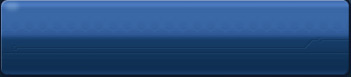


Well! First, information about your operating system and game version (Steam / non-Steam) always helps in these topics. I assume you play on Windows through Steam. I use Windows (specifically Windows 10) and Steam, too.
The guide is rather old and so is Java 6 (jre6). I used Java 8 and it runs fine. The name of the folder is "jre1.8.0_221" and you can find it where you would find the "jre6" folder (C:\Program Files\Java\). If you don't have it, you can download it here: https://www.oracle.com/technetwork/java/javase/downloads/jre8-downloads-2133155.html. You want the 64-bit version, so download file with "x64" in the name. Other than this the other instructions should be fine.
As for why extra.txt doesn't work, I don't know.