Spiral Knights stuck at 70% download
OK, my OS is Windows 10 64-bit. I am playing Spiral Knights via Steam. Whenever I validate the files, the game gets stuck at 70% download. I uninstalled everything and reinstalled again but this irritating problem still persists.
What can I do to solve this issue? By the way, my Internet connect is excellent as always. Verifying integrity of game files via Steam does not solve this issue. Please help! Thanks!
It hss been more than a hour already. Is this problem common?
Well, hour is definitely too much. I remember this issue did happen in the past a few times... Here, this might help. I have never had the issue in the past so I can't help you much on my own. Hope you'll find a solution soon.
I tried all the troubleshooting including disabling my firewall and running CC Cleaner but the problem still persists. This is s frustrating!
Are you trying to install SK on SSD or HDD?
If SSD...
How full is it, how much room left?
if HDD...
How fast is your hard drive? Have you tried defragment your disk?
OK, I am using a HDD with over 80% of free space. This is the odd thing. I am residing in Singapore and Spiral Knights would almost always fail to download at around 12.00AM Singapore time. (I am not sure what the current PST is).
But at around 6.00AM Singapore time, the game downloads without any fail. This happens almost always whenever I try to verify the cache through Steam. So is it possible that the servers are under maintenance during Singapore time?
Thanks.

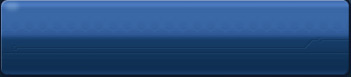


I think you just need to wait some more. The "Validating..." step of the SK launcher takes some time and the progress bar is frozen for most of it, so you're not getting any feedback about the work being done.
If nothing changes in about 10 minutes or more, then there might be a problem.