Major Issue with ShadowLair wildwoods
The lag in wildwood shadowlair is HORRIBLE! Its not just me, my whole party is having problems. We are getting these lag spikes every 5 seconds. This needs to be fixed. I never have lag problems until this. I tried lowering my graphics and everything, it doesnt make a difference.
Anyone else having these problems?
Yeah I am pretty sure all knights have lag, if not then you must have the best computer ever.
Wait till you get to Ultimate IMF, now thats a "lag"fest.
Just refresh the client, ctrl alt delete, process, kill the java.exe thing, and there you go. Lag should be gone :u But yes, its an issue.
^ yeah but then I'm kicked out of the shadow lair right?
Nope. I think its because you didnt leave for long, and considering you basically killed the java.exe file instead of just closing SK, its like disconnecting.
I noticed that the regular IMF was pretty slow today.
It's a shame, it seemed like for a while things were starting to get better, but now we're right back where we started again.
you talking about graphical lag, internet lag, or really bad stuttering lag?
Tip: Turn graphics to minimum
Disable render effects
And then close the client by killing it from the task manager. If done properly you'll get "dc" ingame, and when you log in you'll be on the same spot, but with a "refreshsed" client. Don't close it manually or you will get booted from the instance though.
It's a problem with the client having a 500mb memory limit or something like that, so it sometimes clogs when it need more ram.
I get no problems in wildwoods.
I'm at a constant 60 fps at all times while not recording.
You need to turn down all settings, or buy a new computer :\
my computer can handle this game easily. I dont get lag in any of the levels besides shadowlairs. the members in my party had the same problem and it has been addressed to the devs. The gm said the devs are working on a fix for this since there are a lot of ppl having this problem. Its not internet lag or graphic lag but the game tends to stutter around every 5-10 seconds for about a half a second. I never had to turn all the settings down and when i tried it nothing improved. Nothings on my end if half my guild has the same problem. Computer is pretty much brand new and is an i7
lol @ Chris saying to buy a new computer for what is essentially a community-wide problem. If only we could all be like you, I suppose.
From what I'm told, it has to do with the program allotting a 1 GB memory limit to the game, which the Shadow Lair run itself ends up exceeding in most cases. Tantarian gave the best "fix" for it right now as well - Ctrl+Alt+Del, go to processes, kill the java.exe process, then restart Spiral Knights the same way you would start it any other time. Doing this doesn't penalize you by throwing you back in Haven for it since it's just seen as a connection error.
Yes, this is a community wide issue. When you have 4 good players randomly walking into brambles its obviously not your computer causing the issue. I've noticed it in the the Woods (where it was very bad), also FSC, arenas... especially demo gremlin arenas (why hello there dozen plus demo gremlins, why don't you all start dropping bombs and make my client have seizures... ahhhh, ty). I use a computer that can run Vindictus without any issues at the best settings, so obviously its not my system either.
The only issue with effectively crashing the client (the ctrl alt del fix) is that you'll lose any heat you've collected. Seeing as you're in a Shadow Lair and most sane people will be bringing fully leveled gear this shouldn't be a problem.
~Gwen
In my experience it doesn't remove heat. Crashing your client simply marks your character as 'Disconnected'. The only (potential) penalty is that your character is still in the game and is utterly defenceless against traps and monsters, which might result in death by the time you've reconnected. The other place where client crashing causes penalty is PvP, where you will get kicked out and lose any winnings from the game be it rank, coins or money.
What Tantarian has said is correct.
It's a problem with the client having a 500mb memory limit or something like that, so it sometimes clogs when it need more ram.
While your computer may be perfectly up to the task of playing the game, this is a limitation on the game's part. You can ignore others' gloating about not having lag, as I am sure they are completely full of it.
I'm not convinced that increasing the heap limit is the real answer to this problem. Obviously the devs set the limit and are well aware of it, so the content and engine will theoretically be designed to fit within those limits. Given that I've often seen the performance degradation continue after the level has been completed, for example after returning to haven, I think it's pretty clear that memory leaks are to blame (and no, running in Java doesn't make your app immune to memory leaks. If anything, it makes them harder to track down).
Basically, when a program is leaking memory, no amount of RAM short of "infinite" is going to cure the performance issues. The only answer is for the game devs to step up their game and fix the game code not to leak.
As for why the problems are much more pronounced in the shadow levels, IMF and FSC, it's likely that these content packages are running much closer to the memory limits, and hence will be much more sensitive to leaks either within those levels themselves, or elsewhere in the game.
Of course, it's also possible that those content packages are, in fact, oversized and the devs only routinely test on debug configs with larger memory limits (which is often required for loading debug modules, unoptimized content, etc).
In short, it's not a problem that's going to be fixed by throwing more computing resources at it.
Well, it's not a fix, but it will at least make the content somewhat more playable meanwhile.
Generally by putting settings to a minimum and starting the run with a "fresh" clients I have hardly any "lagspike" issues.
The heap limit is 256MB by default, and the bug seems to be similar to the one that happens occasionally when you enter Charred court in FSC. Considering whats involved, it might be a problem with some of the Swarm resources not being flagged properly for clean up... like a common tile or a the swarm effects.
For Ironclaw, its already established the root of the problem there is the cycling props for the rockets. This causes garbage collection to occur more frequently, but doesn't make it an explicit memory leak. How to optimize it though is beyond me....
@Starlinvf for something like the rockets, optimizing it is as simple as implementing an object reuse pool. You call into the pool for a "new" rocket object, and it either pulls out an already allocated instance, sanitized of its former life, or allocates a new one if there's none available. When you're done with it, it gets scrubbed clean and thrown back into the pool for reuse (or actually freed if the pool is above a high water mark).
I figure the problem was needing so of them loaded at the same time, where do you store them without having to heavily change they're properties before firing, like collision boxes, etc, or is that even an issue?
I'm pretty sure the game doesn't contain memory leaks. At the very least I'm pretty sure that the lag we are talking about is not caused by a memory leak (in the traditional sense of the term). I made a Really Long Post (actually read this one first for context) related to this. <del>I will admit that in actuality, I don't know how well the settings I suggested are working. I tried running the game with GC profiling enabled, but I could not get the intended output for before-after comparisons.</del>PAY NO HEED I SVCKE MEMBERS.
I was totally wrong about how to apply it, but I guess I'm still confident about the research itself.
Well, I somehow got less lag after I forced Spiral Knights to use 64bit Java instead of 32bit.
This helped me a lot with the lag issues. However, it's still not quite gone.
And then close the client by killing it from the task manager. If done properly you'll get "dc" ingame, and when you log in you'll be on the same spot, but with a "refreshsed" client. Don't close it manually or you will get booted from the instance though.
A vastly safer way of reclienting is to start up a new copy of SK and log in again to the same account. The server will automatically force the new client to take over the old client and the old client gets logged out. Then just close the old client. If you are in full screen mode, you have to hit escape and uncheck the "full screen" check box.
Before the shadow lairs patch, I would need to reclienting after maybe 4 or 5 strata. Now I need to do it after 1.5 strata. And, yeah, the chard court in the FSC is bad for me.
@Corsa I should probably elaborate a bit. It's not a "leak" in the usual sense of allocating and abandoning memory without bound. The type of leak I'm talking about is where you allocate objects and unintentionally keep references to them long after your actual need to retain them has expired. A few stray references can end up keeping large amounts of data from being GC'd.
I'm not really convinced that the performance problems we're seeing are strictly due to GC thrashing, though at least some of the constant slowdown in IMF could be explained by excessive object churn. If it were just that, though, performance would return to normal upon returning to haven, which it often doesn't. (Granted the performance does improve when entering the twins boss fight, but the size of that level's data is likely vastly smaller than a normal level or haven)
Try http://forums.spiralknights.com/en/node/12849 for some answers to your problem. Also, note that you're not really modifying game files here; you're changing how the virtual machine operates to allow fewer processing bottlenecks (at least, that's the idea).
That is exactly what a memory leak is. There are two obvious indicators of memory leaking that I haven't noticed in SK: uncontrolled increasing memory usage and crashing. Given enough time, a real memory leak in the game would continue using more and more memory until the JVM throws an OutOfMemoryError.
It is possible that I (and probably every other player) have not been patient enough to wait and see how memory behaves over a very long period of time. This also means that we don't know if the problem is entirely GC thrashing. My theory is that the stalls occur because not enough excess garbage is collected relative to the size of new objects created. This causes more frequent and disruptive pauses when the algorithm chooses to do its job. Again, any sane players would either quit once they realize they are not going to make much progress or refresh their clients. I don't have the motivation or the resources to investigate this further right now. Given that my """""results"""" are based on guesswork and placebo, that's not really much of a loss for the community (if it even cares).
@Arcemon
The only working suggestion in that thread requires you to run a custom launcher script that bypasses the game's auto-updater. I consider it a modification of game files since you are allowing the possibility of running an older version of the game. I don't believe this is how the developers intended you to run the game and that's how I interpret the terms of service.
@Corsa Perhaps I'm not explaining well. There's different ways to leak memory, and they'll exhibit different behaviours.
There's uncontrolled leaks, the classical kind, where objects are created and never released. For example, if the rocket objects in IMF were created when the turret fires, added to an array of active rockets, but not removed from that array when they explode, then the memory use would grow without bound and, indeed, the game would crash fairly quickly.
But there's also leaks where large but infrequently allocated objects are rooted inappropriately. For example, suppose that a clockworks party has an object of some sort that records the path taken so far through the clockworks (to fill in the gate map display), which references a series seemingly innocuous stand-in objects for each level passed. Now suppose that someone inadvertently adds a reference from these stand-in objects back to the level object itself for some reason, which references all the map tiles, textures, and other assets used in that level (it doesn't have to be a direct reference, it could be multiply indirect, or through cached resources). Now when a party proceeds through the clockworks, all the previous levels will become rooted as they're travelled through, leading to a slowly growing memory usage. Given that there's a lot of overlap between different levels (shared assets, etc) the memory use might only grow 10-20% per level; not enough to crash the game, but plenty enough to put the squeeze on the heap and cause GC thrashing.
The former situation is common to both GC'd and non-GC'd environments, and is usually what people think of when they think of memory leaks. The latter is mostly unique to GC'd environments, as, while still a bug in non-GC'd environments, the symptoms (if it exhibits any at all) would be in the form of invalid pointers rather than expanding memory usage.
I run most levels fine from a laptop. Vaio I5 core, forgot the graphics card. I occasionaly get these complete freezes where I wake up dead (if that's possible), but it's quite rare however unfortunate it may seem.
You're probably right. Personally, I haven't really checked it. I also haven't had crazy-bad lag in a long time. You and Nicoya-Kitty know way more about this stuff than I do.
Hopefully they can fix this in a later patch. Any other Software experts have anything to add to the topic?
Hopefully they can find a solution soon to ppl can actually enjoy the shade lairs
. . . to find out that a significant and challenging new portion of the game is absolutely unplayable to me. I always have a little bit of lag and usually only get 1 red bar in the upper right hand corner (I'm in Japan), but Shadow Lair was impossible.
I've heard this debated by players from everywhere: Snarbolax to Vanaduke- and some say the lag is Serverside. What does that mean, and what how does it affect us?
Yesterday I've been invited to Shadow Lair for the first time (thanks Cobalt), but it turned out that this new content is absolutely unplayable to me as well :-(
Sad
Don't lose hope yet.
I played shadow lair (snarby) and it was completely unplayable. My brother played it a week later on the exact same computer, and it had lag, but was very playable. So maybe give it a 2nd chance and hope for the best.
Before you start your game, clear your history/cache, reset your browser if it has that functionality, and then restart your computer (this is particularly important if you are a person who enjoys watching *ahem* 'adult' entertainment on you computer). It helps a bit. :D

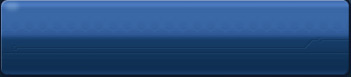


i've been getting lag issues everywhere regardless since the last update, I hope this get fixed soon.