<LINUX> Having the "Invisible Body/Monsters" error.
I've seen a few threads about this error so far, but none have helped me fix my problem, which, as the topic says, is that any character's body is invisible. I've been able to go through a little of the game using the drop shadows under monsters, but when I got to town I also had random little graphical errors, like a giant fluctuating pie slice of grey exploding from the top of my knight's head....
I'm currently running Ubuntu, and have tried installing the java the download in the troubleshooting main topic says to, but it downloaded a random .bin file that didn't do anything.
I'm fairly linux illiterate, having installed it as a dual-boot on my laptop after my Windows started dropping like a stone. Any help would be appreciated. ^-
^
Something I've been using (Arch build, up to date as of three weeks ago) is the OpenJDK and IcedTea for Java. They seem about as stable as anything else Linux-based. As far as the .bin file goes, you probably have to execute it with root privileges. Open a terminal (Alt+F2, xterm), navigate to the directory where the .bin file is left, and try
sudo java.bin
where java.bin is the name of said .bin file. That should install it after a few prompts and license agreements. Post on any further issues with Linux installs, and I'll try to help.
Sorry for the late response, but yes, the hidden compatibility mode made it work after I found it, thanks. In all the support threads I'd read for this issue, nowhere did anyone mention there was such an option. You'd think they would, given how easily it fixed the issue...
Thank you greatly. ^-^
Compatibility mode is mentioned in the performance issues FAQ: http://wiki.spiralknights.com/Performance_issues_FAQ
The Technical Support FAQ really needs to just merge with the Performance Issues FAQ...I guess I'll ask about that.

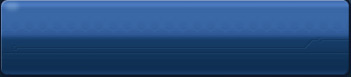


Have you tried changing the graphics options? For example, you could activate the compatibility mode and see what happens.