How do I make a Wiki guild page?
I'm not quite sure where to put this. But I want to make a guild wiki page and I can't do it. I keep getting this:
Premission Error
You do not have permission to edit this page, for the following reasons:
The action you have requested is limited to users in the group: validated.
SpiralKnights has restricted the ability to create new pages. You can go back and edit an existing page, or log in or create an account.
I've tried to create an account but since the "create an account" doesn't work for me I have to login through my steam account. I know its possible because I know someone that has done it before but he and I are not on speaking terms anymore so I can't ask how he did it. I saw a long time ago how to create an account and getting a guild profile page up but I can't find that anywhere now. I just want to get a wiki page up for my guild, they want one and I'd like to have one as well but I'm unable to figure out how to create it for them. Help please, my account is validated and I've got another page open where I was able to sign in through steam but it says "Currently, Steam accounts are unable to log in to the Spiral Knights Wiki. We are working to resolve this as soon as possible." But when I try to login as my knight's name and not through steam I get this: "No account could be located with that username." I'm so lost and confused its actually embarrassing.
I can't make a non-steam account, it doesn't work for me. Nothing works right unless I'm signed in through Steam, but that only gets me on here, it doesn't allow me to do anything else.
You said in your original post that you got a validation error. I'm not sure if Steam accounts can edit the wiki, but to validate an account, go to your account settings and send the validation email.
Or create an alt account on the main SK site for the purpose of editing the wiki.

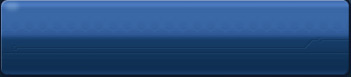


Wrong section of the forums!
Also, to post on forums you have to have a non-Steam account. That's the only way it'll work.