[GUIDE] How to change your forum pictrue - How to change your avatar
Sometimes i see people asking how to change their picture or avatar. Also i notice lot of ppl without any avatar. As i dont understand why would anyone reject the posibility to have a shiny and kawaii SK themed avatar on forum i assume they DONT KNOW HOW TO CHANGE AVATAR/PICTRUE.
How to do it?
Firstly, you need to enter forum (i guess you are already here since you are reading this guide). Then you click on "Forum Preferences" link:
http://img718.imageshack.us/img718/5562/preferences1.png
Then it directs you to your profile page. You will see there two tabs: View and Edit. You Must Choose "EDIT" Tab
http://img268.imageshack.us/img268/43/preferences2.png
After that you will see large list of avaliable avatars. When you hoover above them they get green outline, when you select one it gets red outline. After selecting desired avatar (you cant upload your own) you must scroll down page to the bottom and click "SAVE" button.
http://img36.imageshack.us/img36/2177/preferences3.png
After that, its done. You have brand new shiny avatar. Now not only you can enjoy your avatar, but also people would see that you are not just a stranger coming in to forum but you took an efort to change your avatar, which means you propably plan to stay here a little longer.
Damn, I was hoping you knew some way to upload your own. :U Owell.
and dude in ur pictures there's a tab called make a new topic, but i don't have it?
I shall bump this endlessly so people don't have to make meaningless threads.
What happened to Bigfootm's thread?
I love my avatar, but wish there were customs.
a rock. just that and thanks for the tutorial
Asukalan Is actually doing something helpful to nubs O.o
thank you for having this forum thread -- helped me out!!! :D
xD I've been a few weeks playing SK with steam now and have never got around to putting up a pic again 'til I completely forgot how to.
Thankeh you!
I was wondering on how to do that. Didn't know you had to actually click forum preferences.I feel so dumb >.< Nonetheless, you have help me, thx. And one more thing, BUMP!
Like every one else i wanted to say thanks,i was wondering how to do it....
You'd think forum preferences would be under the MY ACCOUNT part... Oh well.
Thanks.
dam... i've been looking on how to do this for the longest time, but now that you showed me i feel stupid for not noticing on my own
Thank u so much cuz i just made a new topic on this very subject!!!
"but also people would see that you are not just a stranger coming in to forum but you took an efort to change your avatar"
[EDIT] This guide deserves a stickey. It''ll be helpful for new people on the forums and it will most likely be found at the top of the New Recruits section. Although I have no desire to have one.
[EDIT] recently decided on having a picture. I was bored
Do Anyone Forgot This Thread Yet?
It's Not Even Drop Into The Second Page Of New Recruits Yet.....
Thanks alot,
That helped
The only thing that would be better
Is to make the Spiral Knights forums upload a feature that can let us make our Avatar

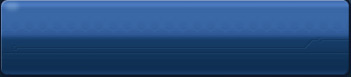


Thx for the help dude. I found this out yesterday but i appreciate you helping us new players im currently a full multiple 3* set guy