Been stuck at 70% for the past 27 hours
Please help T_T 10 hours is too long to be stuck at 70%...
I"ve been having other issues with random SK closes and black screens adn whatnot Failed to connect to server stuff. So i decided to reinstall. Didn't know about the patch.....when i tried to reinstall it froze at 70%. I tried to quit and start over and it froze at zero% So i reinstalled again and it just jumped to 70% and froze, for the past 25 hours or more its been at 70% and my net is moving the same... Anyhelp is great help..
I feel your pain.... I am stuck in the same problem... Won't budge past 70 or 71% for the past 22 hrs....
its amazing i have looked in forums and the top posts in technical issues are about the same error im having as well yet i havent seen a gm reply to any of the posts......whats going on???
I'm kinda wondering the same thing Thomas.... T__T
28 hours now i think still at 70%... idk why im still trying.
Hey there, I think cleaning the cache might help, at least it worked for me.
If you are using Steam try this: open Steam, go to Library, right click Spiral Knights, click on properties, then local archives, and then verify cache.
Hope that helps. :)
Been having the same stupid problem now 2 days in a row! right now it's playing mean tricks on me T_T It went to 20 min+ then down to 2:30 (97%) now it's climbing back, now it's at 5 min now ='(
and does anyone know how to clear the cache on a non steam account user?
i dont use steam, how to clear the cache when you dont have steam.
Try running CCleaner. Its a unique program that clears random clutter from your PC http://filehippo.com/download_ccleaner/. There are check boxes in the clean portion of the program where you can tick what you want cleaned.
Blakk, thanks for your helpful posts (here and on mine)!
i turned off my firewall and it finally finished downloading thanks for the help Blakknite
I have also had this problem but when i read this post i tried to fix it but i can't find local archives (btw i am on steam)can anyone help can you give me some tips thanks
I tried to start it up in an alternate way still didn't work so i tried the normal way then it worked i think this could be a part of a very big problem seeing the way more than one person has had the problem so this may be apart of a big error
mon 25 mar 2019

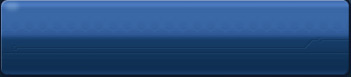


Do you have any other information about it?
It sounds like your internet connection is dying or slowing down when you're downloading.